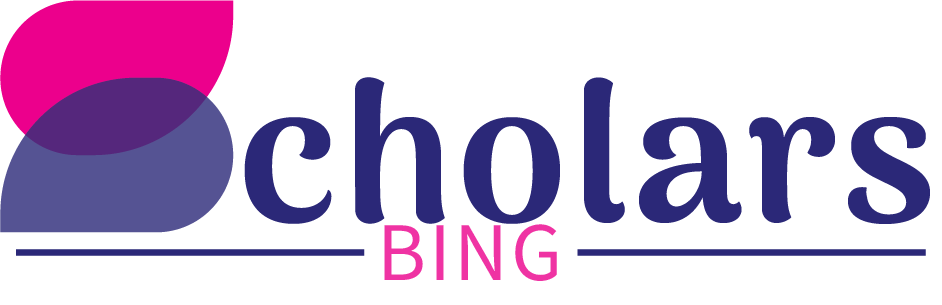The West African Examination Council (WAEC) GCE registration for private candidates – second series 2024 has officially begun. This comprehensive guide will help you navigate the registration process for the West African Senior School Certificate Examination (WASSCE) for private candidates in 2024. Follow these steps carefully to ensure a smooth and successful registration.
Step 1: Visit the WAEC Registration Portal
Start by accessing the official WAEC registration website: WAEC Registration Portal. Ensure you have a stable internet connection for the entire registration process.
Step 2: Create an Account or Log In
- If you are a new user, click on the “Sign Up” button to create an account.
- Fill in the required details, such as your name, email address, and phone number.
- If you already have an account, simply log in using your existing credentials.
Step 3: Purchase Registration PIN
Obtain a registration PIN. You can purchase this online through the portal or from authorized dealers and banks. Ensure you have the correct amount required for the purchase.
Step 4: Fill in the Registration Form
- After logging in, click on the “Start Registration” button.
- Carefully fill in all the necessary personal and academic details. Double-check for accuracy to avoid errors.
- Upload a recent passport-sized photograph as per the specified dimensions and requirements.
Step 5: Select Exam Subjects
Choose the subjects you wish to sit for. Ensure you meet the prerequisites for each subject. Confirm your selections to proceed.
Step 6: Verify and Submit
Review all the information provided to ensure it is correct. Make any necessary corrections before submitting your registration form.
Step 7: Print Confirmation Slip
Once your registration is successful, print out the confirmation slip. This slip contains important information such as your examination number, subjects, and exam center.
Step 8: Payment Confirmation
- If you purchased your PIN online, your payment should be confirmed automatically.
- If you bought your PIN from a dealer or bank, ensure your payment is confirmed on the WAEC portal.
Step 9: Prepare for the Exam
Begin your study and revision early. Use past question papers and study guides to aid your preparation. Attend any preparatory classes if necessary.
Step 10: Stay Updated
Regularly check the WAEC portal and your email for any updates or changes regarding the exam schedule or requirements.
Important Dates and Deadlines
- Registration Start Date: Check the WAEC portal for the specific start date.
- Registration End Date: Make sure to complete your registration before the deadline. Late registration might attract additional fees.
Tips for a Smooth Registration Process
- Accurate Information: Ensure all the details you provide are correct and match your official documents.
- Timely Registration: Register as early as possible to avoid last-minute issues.
- Technical Issues: In case of any technical difficulties, reach out to WAEC support for assistance.
| Information | Details |
|---|---|
| 🗓️ Dates | 8th July – 9th August 2024 |
| 💰 Fee | ₦27,000 + ₦500 |
| 📝 Test Options | CB-WASSCE, Pen and Paper |
| 🌐 Registration | Online |
| 🆔 Requirement | NIN |
| 📷 Photo | JPEG, 275×314 pixels |
| 🕵️ Special Needs | Specify impairments |
| 🧾 Completion | Print Admission Notice |
On this page ↓[Show]
Registration Details and Fees
Registration Period:
The registration period starts on Monday, July 8th, and ends on Friday, August 9th, 2024.
Registration Fee:
The non-refundable registration fee is Twenty-Seven Thousand Naira (N27,000). An additional bank commission of Five Hundred Naira (N500.00) is also required.
Payment Locations:
Payments can be made at any of the following banks:
- Access Bank Plc
- Guaranty Trust Bank Plc
- Stanbic IBTC Bank Plc
- United Bank for Africa Plc
- Ecobank Plc
- Heritage Bank Plc
- Standard Chartered Bank Plc
- Unity Bank Plc
- Fidelity Bank Plc
- Jaiz Bank
- Sterling Bank Plc
- WEMA Bank Plc
- First Bank of Nigeria Ltd
- Polaris Bank Ltd
- Union Bank of Nigeria Plc
- Zenith Bank Plc
- First City Monument Bank Plc
You can also make payments at WAEC Registration Centres and through accredited agents.
Cashless Payment Options:
Registration tokens can be obtained using credit or debit cards through the following services:
- Bancwize Limited
- Paga
- Coralpay
- Cyberspace Ltd
- Brinq Africa
- Palmpay
- Etranzact
- Fidelity Bank
- Broadshift Technologies Ltd
- Paycom
- IQ Pay
- Itex
- Citiserve Ltd
- System Specs Ltd
- Unified Payments
- UBA
- Xpress Payment
- Interswitch
- Capricorn Ltd
- Kuda
Important Requirements and Information
- Fingerprint Scanner: Use the UareU digitalPersona fingerprint scanner for biometric validation.
- Examination Choice: Candidates can choose either CB-WASSCE or Pen and Paper Test.
- Mock Examination: Online mock exams are available. Details will be sent via SMS, email, and social media.
- Non-Refundable Fee: The registration fee is non-refundable.
- Examination Timetable: Regularly check the WAEC website for the exam timetable.
- Passport Photograph: Use a Microsoft HD 3000 digital camera for your photo. Acceptable formats are black and white or color JPEG, 275×314 pixels, 72 dpi resolution, with a size limit between 7kb and 15kb.
Examination Day Requirements
- Dress Code: Wear mufti; professional uniforms are not allowed.
- Prohibited Items: Weapons and electronic gadgets, including mobile phones, are not allowed in the exam hall.
- Accuracy of Information: Ensure all entry details are correct as they cannot be amended after registration.
- Original Photocard: Bring the original Photocard to the examination hall.
- Malpractice Consequences: Results will be canceled for malpractice, and candidates may face prosecution.
- Contact Information: Provide accurate email and telephone numbers during registration.
Important Dates and Deadlines
- Registration Start Date: Check the WAEC portal for the specific start date.
- Registration End Date: Make sure to complete your registration before the deadline. Late registration might attract additional fees.
Tips for a Smooth Registration Process
- Accurate Information: Ensure all the details you provide are correct and match your official documents.
- Timely Registration: Register as early as possible to avoid last-minute issues.
- Technical Issues: In case of any technical difficulties, reach out to WAEC support for assistance.
Contact Information
Use the contact information provided on the WAEC portal for any inquiries or support needed during the registration process.
Following these steps will help ensure a smooth and successful registration for the WAEC GCE 2024 second series for private candidates. Good luck with your preparation and exams!