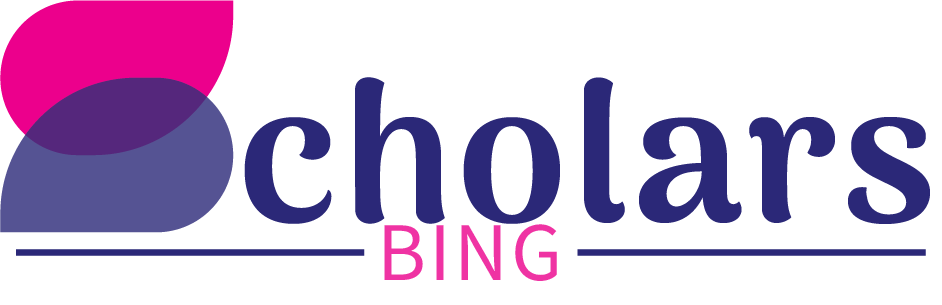Step 1: Prepare Your Information
Before you begin, ensure you have the following ready:
- A valid and accessible email address.
- Your JAMB registration number.
- Your personal details such as your name, date of birth, and phone number.
Step 2: Visit the JAMB Portal
- Open your web browser and go to the official JAMB website: JAMB Portal.
- On the homepage, look for the section related to email linking or profile management. It might be labeled as “e-Facility” or “Candidate Profile.”
Step 3: Access the Email Linking Page
- Click on the appropriate link to access the email linking page.
- If you are not already logged in, you will be prompted to log in using your JAMB registration number and password. If you don’t have an account, you will need to create one.
Step 4: Provide Your Email Address
- On the email linking page, enter your valid email address in the designated field.
- Confirm the email address by entering it again in the confirmation field.
Step 5: Verify Your Email
- Once you have entered your email address, JAMB will send a verification link to the provided email.
- Open your email inbox and find the email from JAMB. If you don’t see it in your inbox, check your spam or junk folder.
- Click on the verification link in the email to verify your email address.
Step 6: Confirmation and Final Steps
- After clicking the verification link, you will be redirected back to the JAMB portal.
- You should see a confirmation message indicating that your email has been successfully linked to your JAMB profile.
Tips for a Smooth Process
- Use a valid email address: Ensure you use an email address that you can access easily, as important updates and information will be sent there.
- Check spam/junk folder: Sometimes, the verification email might end up in your spam or junk folder, so be sure to check there if you don’t see it in your inbox.
- Follow instructions carefully: Make sure to follow the on-screen instructions on the JAMB portal carefully to avoid any mistakes.
By following these steps, you’ll ensure that your email is linked to your JAMB profile, keeping you updated with all necessary information regarding your exams and admissions.
Feel free to share this post with friends or anyone who might find it helpful. If you have any questions or encounter issues during the process, drop a comment below, and we’ll assist you as soon as possible!