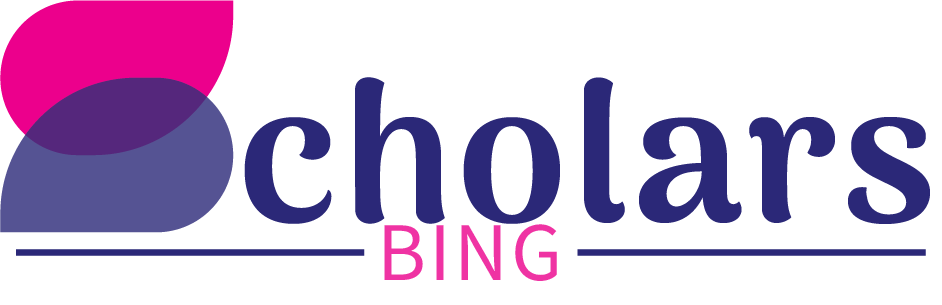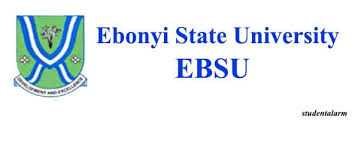Ebonyi State University (EBSU) has officially released the admission list for the 2024/2025 academic session, marking a significant milestone for prospective students. The list, which is available on both the Joint Admissions and Matriculation Board (JAMB) Central Admission Processing System (CAPS) and the EBSU portal, includes the names of candidates who participated in the Post-UTME screening and met the university’s admission criteria.
This year, EBSU has taken proactive steps to ensure that candidates can easily access their admission status. Students can check their admission status through the JAMB CAPS by logging into their account and following the prompts to either accept or reject their offer. Additionally, the EBSU portal provides another avenue for checking admission statuses by simply entering the candidate’s name or JAMB registration number.
The release of the admission list is not just a routine announcement but a crucial step in the academic journey of many students. As higher education institutions in Nigeria continue to improve their processes, EBSU’s transparent and accessible approach to admissions serves as a model for other universities. This move also reflects the broader trend within Nigerian universities toward digital transformation and increased student engagement.
Candidates whose admission status shows as “Admission Still in Progress” or “Not Admitted” are advised to remain patient, as updates could occur at any time. The university administration has congratulated those who have been admitted, encouraging them to complete their registration process promptly.
For prospective students and stakeholders, this announcement is a reminder of the importance of staying informed and proactive during the admissions process, ensuring that all required actions are completed in a timely manner to secure a place in the university
How to Check EBSU Admission List on JAMB CAPS
- Visit https://jamb.gov.ng/efacility
- Login to your Jamb profile with your username and password.
- Scroll down then locate and click the ‘Check Admission Status‘ tab.
- Select your Exam year and Enter your registration number in the required columns.
- Then, click on ‘Check Admission Status‘ to access your admission status.